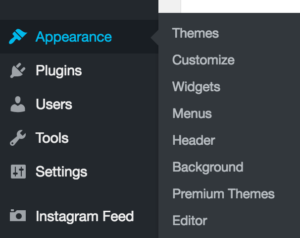Thinking about or just starting a business — congratulations! This is probably one of the most exciting and nerve wracking times of your life. Let us help you get set-up for success! Whether you need free guidance on how to build your own website or want to work with professional to help build a logo, we are here to assist you through this part of your business journey and make sure your marketing basics are covered.
There are a lot of different ducks you have to get in a row when launching a business. We are here to help you with the marketing portion, specially the fundamentals we recommend having put together before you launch.
DIY GUIDE TO STARTING A BUSINESS
Please note that some of the links below are affiliate links, and we may receive compensation from the companies. We test each product thoroughly and give high marks to only the very best. We are independently owned and the opinions expressed here are our own..
BEFORE YOU START: Decide on how you’re going to track your expenses
We highly recommend using Quickbooks, and if you go through us you receive 50% off!
Choose a Name
If copywriting comes easy to you, this step may be a breeze. However, if choosing a name for your business seems daunting we recommend this guide from Ashlyn Carter to help you start brainstorming.
Our name, Advisori, is a play on our expertise, ADVERTISING, and what we are giving to customers, ADVICE based on years of experience placing millions of dollars in advertising.
Once you have a few ideas, Google the name to see if there are other companies out there with the same name. You want to use something unique. You may also want to check to see if any other companies in your state are registered with the name you have in mind.
Design a Logo
Some may say this step isn’t absolutely necessary for you to start, but having a logo can help you have a consistent brand image across your website, business cards, social media pages, etc. We recommend using Tailor Brands. You can create a logo in under 10 minutes and for less than $100.
Build a Website
There are three parts to building a website:
- Purchase a domain + hosting
- Software
- Choosing a theme
1. Purchase a domain + hosting
Domain: Your URL address (ours is www.advisorimarketing.com).
Hosting: What makes your website visible on the internet; it holds your site data. No website exists without hosting.
2. Software
There are a lot of different platforms for building the structure of your website. We recommend using WordPress (.org not .com, learn more here about the difference) because it gives you the most flexibility, especially as your business (or blog) grows. It is a lot easier to start on WordPress than try to move a site over to WordPress in the future. Additionally, if you think you might want to have advertising (such as Google Adsense) on your website, you’ll want to use WordPress. That being said, because there is so much flexibility, there is a little bit of a learning curve. Don’t worry though, there are a lot of blogs + YouTube videos to help you!
Other software options: Wix, Shopify, Squarespace + Weebly.
If you’re using BlueHost + WordPress, you can install WordPress with one click! Under “Website Builders” on your BlueHost home page, click WordPress. Once it is installed, you can access your WordPress site by going to www.yourdomain.com/wp-admin.
3. Choose a Theme
This is the fun part! Your theme is the layout and design of your website. If you’re using WordPress, we recommend looking at Genesis Themes. We currently use a Genesis Theme, and have used them for other websites we’ve built. They are beautiful! You can find a helpful guide for beginners here! You’ll also receive a step-by-step guide specific to your theme after purchase.
When choosing a theme, make sure it is mobile optimized since the majority of web traffic now comes from mobile devices. This is very important and another reason why we recommend Genesis Themes!
After you purchase a theme, you’ll need to upload it to your WordPress site. Login to your WordPress site at www.yoursitedomain.com/wp-admin. Click on “Appearance” >> “Themes”.
Once in your themes, click “Upload” >> “Upload Theme” >> “Choose File” >> “Install”. If using a Genesis Theme, make sure to upload the Genesis Framework first then your theme.
Set-up Your Business Email Address
The best way to create an email address for your business is my using Google Apps, now know as G-Suite. You need to set-up your website before setting up your email address because your email address will be @yourdomainname.
Choose an Email Marketing Service
No matter what type of business you’re in, you will want to start building your email list from the get-go. Building an email list is important because YOU OWN IT. It is not subject to algorithm changes on social media platforms like Facebook Fans or Instagram Followers, and it will come in handy when you’re ready to start advertising your business.
An email marketing service provides a place to store your email addresses and send emails to your list instead of using your personal email. MailChimp is probably the most well known, and it is free until you reach a certain number of subscribers or want additional services like automation. However, we highly recommend ConvertKit. We’ve seen higher open and click through rates since making the switch.
Create Social Media Pages
Social media is a great way to connect with current + potential customers, share your story, and build your brand. However, you’re not going to accomplish any of that by just having a page. You have to be actively using the page/account and interacting with your followers. When decide which social media platforms you want to use think about which ones your customers + potential customers are most likely to use, and which ones you are likely to be consistently active.
We recommend at a minimum creating a Facebook business page. It has the largest reach and is a great platform to advertise on when you get to that point in your business. Your ROI and understanding of the platform will be greater the sooner you start building a presence on the platform.
To create a Facebook business page, login to your personal account. At the top of on the side of your Newsfeed home page, select “Create Page”. It is that easy!
Guide: Information to Include on Your Facebook Business Page
Announce You’re Open for Business!
This is not the time to be shy!
- Email your friends + family.
- Announce on your personal social media profiles.
- Share your business social media profiles with your friends + family.
- Invite your friends + family to your social media business pages.
- Send out a press release to local newspapers, magazines + business publications.
- Shoot it from the rooftops!
Start building your marketing plan and finding customers/clients with the help of Advisori Insiders!
Learn about Advisori Insiders!