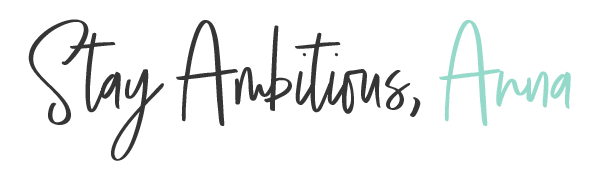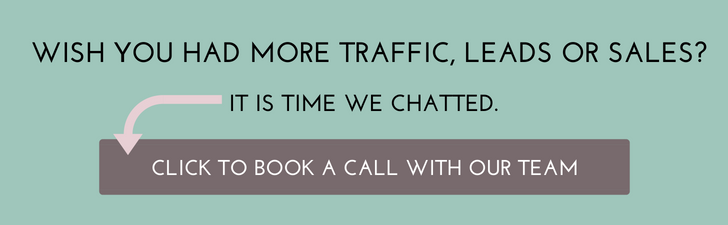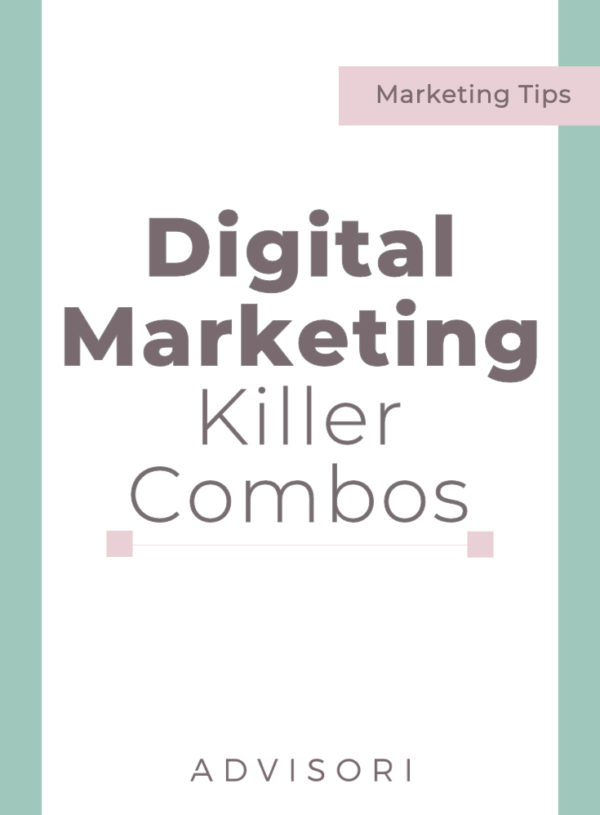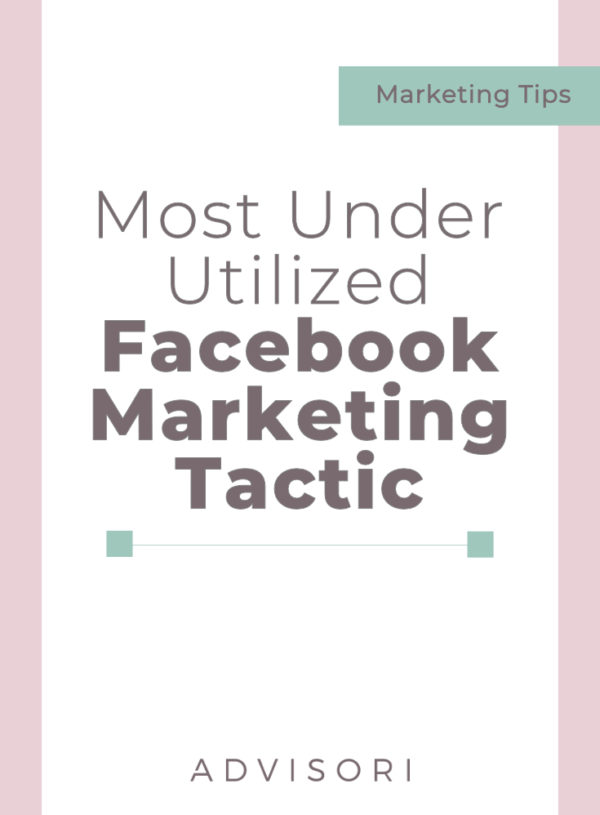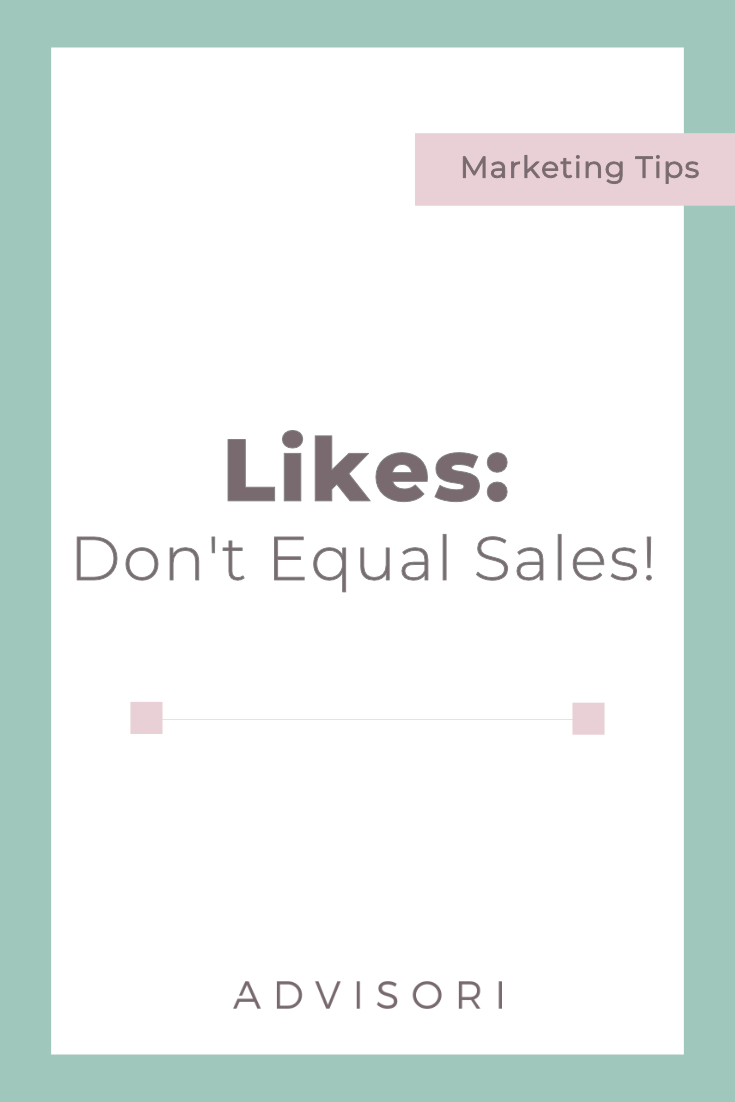The question everyone asks when spending money on marketing is, “How do I know it is working?”. Unfortunately, the answer isn’t always easy. But if you’re using Facebook + Instagram ads the answer is — install the Facebook pixel on your website and create events to track visitors actions!
Wait, WHAT?! It may sound scary and technical, but using the Facebook pixel is the best way to track performance and help Facebook optimize your ads to perform at their best.
If you’re running ads or want to run ads with the goal of increasing website traffic, leads, email list subscribers and/or sales, then you absolutely need to have the Facebook pixel installed on your website. If the pixel isn’t on your website your ads may not performing the best they possibly can, so you could be wasting precious dollars. Facebook uses the pixel to “learn” about your website visitors and customers and optimize who they show your ads to in the future based on your objective and this information.
Not sure what a pixel is or where to start? We’ve put together a DIY Guide to walk you through the process and how to make sure it is working correctly. It includes 7 step-by-step videos and a 50 page step-by-step guide that walk you through the process. The guide also shows you how to create custom audiences so you can target people who visit your website, who are on your email list, and who are similar to them to help you find new customers!
Wish you had more traffic, leads or sales? Then it is time we chatted. Book a introductory call with our team here!